The Intersection of Fitness and IT: Ergonomics in the IT Support World
Brandon Phipps

The Intersection of Fitness and IT: Ergonomics in the IT Support World - An Executive's Guide to Prudent Investments
In today’s fast-paced business world, executives are always on the lookout for strategies that enhance efficiency without compromising employee well-being. One surprisingly effective yet often underappreciated approach is integrating ergonomics into IT support systems. By focusing on the physical needs of IT professionals, organizations can unlock significant benefits—reducing costs, increasing productivity, and building a more engaged workforce. This guide dives into how forward-thinking leaders can leverage ergonomics to drive value and achieve sustainable growth.
Once you decide on managed IT support, choosing the right provider is crucial.
Learn the essential criteria in our guide to selecting the best IT support provider.
The Financial Imperative of Ergonomics for IT Professionals
- Minimizing Operational Costs: Musculoskeletal disorders, a potential consequence of poorly designed IT workspaces, have been noted to account for roughly 33% of all worker injury and illness cases, as reported by the U.S. Department of Labor.[1] Addressing this proactively can substantially reduce healthcare and absenteeism-related expenditures.
- Optimizing Productivity: A conducive ergonomic environment directly correlates to enhanced efficiency. Research from the International Journal of Production Research indicates that ergonomic interventions can facilitate up to a 17% surge in productivity, thereby ensuring optimal returns on investment.[2]
- Promoting Employee Retention and Engagement: The best businesses recognize that employee satisfaction and well-being are invaluable assets. The CDC confirms that ergonomic solutions can substantially reduce turnover rates and elevate employee morale.
Pragmatic Solutions for IT Teams: Maximizing Value, Minimizing Strain
- Scheduled Breaks: The principle is simple but effective: the 20-20-20 rule suggests that every 20 minutes, one should gaze at an object 20 feet away for 20 seconds, helping mitigate screen-induced eye fatigue.[3]
- Physical Regimens: Introducing regular stretches and strength training exercises can substantially counterbalance the potential risks associated with sedentary IT roles.
- Postural Guidance: Maintaining alignment between the ears, shoulders, and hips while seated can drastically reduce back-related strains.
Strategic Recommendations for Ergonomic Office Integration
- Chair Selection: Opt for adjustable chairs with crucial lumbar support. An ideal chair should ensure the user's forearm forms a 90-degree angle with the desk, facilitating optimal posture.
- Monitor Placement: Monitors should be positioned so that the top aligns with or is just below the user's eye level, ensuring neck strain is minimized.[4]
- Keyboard & Mouse Ergonomics: Devices should be curated to maintain wrist neutrality, eliminating undue stress. Contemporary ergonomic designs specifically cater to this need.
- Versatile Workstations: Desks allowing users the flexibility to alternate between sitting and standing stances can significantly reduce prolonged sitting-associated health risks.
- Illumination Considerations: A well-lit workspace reduces eye strain, with screen glare controlled via blinds or specialized screen protectors.
At-Desk Exercises for the Astute Executive: Optimizing Health Without Compromising Time
In the dynamic world of business, time is an invaluable commodity. Taking extended breaks might seem unfeasible for the discerning executive who seamlessly balances demanding responsibilities with the expectation of impeccable results. However, maintaining physical well-being is paramount for ensuring peak performance. Below, we outline a series of discreet yet effective at-desk exercises designed to counteract the rigors of prolonged computer work without impinging upon your invaluable time.
Incorporating these discreet exercises into your rigorous daily routine can yield significant benefits, ensuring physical vitality to match your unmatched business acumen. These exercises offer an efficient solution for the shrewd executive who understands that personal well-being is intrinsically linked to professional excellence.
Neck and Shoulder Tensions Alleviators
- Neck Tilts: Keeping the back straight, slowly tilt the head towards one shoulder, feeling a stretch along the side of the neck. Hold for 5 seconds and switch sides. Repeat three times per side.
- Shoulder Shrugs: Elevate both shoulders towards the ears. Hold for 3 seconds, then relax—complete five repetitions.
- Shoulder Blade Pinches: Pull shoulder blades back and down as if trying to make them meet. Hold for 5 seconds and release. Perform this five times.
Wrist and Forearm Rejuvenators
- Wrist Flexor Stretch: Extend one arm forward with the palm up. Use the opposite hand to press down the extended hand's fingers gently. Hold for 10 seconds and switch sides.
- Wrist Extension: Extend the arm with the palm facing down. Gently pull the fingers of the extended hand towards yourself using the other hand. Hold for 10 seconds and switch.
- Finger Taps: Tap each finger to the thumb, creating an "O" shape. Do this for each finger on both hands, repeating 3-5 times.
Spinal and Lumbar Protectors
- Seated Twists: Sit up straight and place the right hand on the outside of the left knee. Gently twist the torso to the left, using the hand as leverage. Hold for 5 seconds, return to the center, and repeat on the other side.
- Chair Tilts: While seated, hold onto the armrests or sides of the chair. Gently lift the buttocks off the chair, using the arms for slight support, and push the hips forward. This gives a stretch to the lumbar region. Hold for 5 seconds and lower.
Leg and Ankle Stimulators
- Seated Leg Lifts: Sit straight and extend one leg forward. Hold for 5 seconds, then lower without letting the foot touch the ground. Repeat five times per leg.
- Ankle Circles: Elevate one foot slightly off the ground and rotate the ankle clockwise for five rotations, then counter-clockwise for five. Repeat for the other ankle.
We offer fully managed IT support with 24/7 monitoring, security, and on-demand help.
Get a Free Consultation
FAQ: Ergonomics and IT Support for Enhanced Business Efficiency
What is the role of ergonomics in IT support?
Ergonomics in IT support focuses on designing workspaces and practices that align with the physical needs of IT professionals. This reduces strain, improves productivity, and promotes employee well-being, directly contributing to a company's operational efficiency.
How does poor ergonomics impact business finances?
Poor ergonomics can lead to musculoskeletal disorders (MSDs), which account for 33% of workplace injuries (OSHA, 2022). This results in increased healthcare costs, higher absenteeism, and reduced productivity, all of which impact a company's bottom line.
What are some practical ergonomic interventions for IT teams?
- Adjustable chairs with lumbar support.
- Proper monitor placement at eye level to reduce neck strain.
- Ergonomic keyboard and mouse setups to maintain wrist neutrality.
- Sit-stand desks to alternate between sitting and standing.
Can ergonomic solutions improve employee retention?
Yes, ergonomic improvements can enhance employee satisfaction and well-being, reducing turnover rates and fostering a more engaged workforce (CDC, 2019).
What are at-desk exercises IT professionals can do to prevent strain?
- Neck Tilts: Stretch neck muscles by tilting your head to each side.
- Wrist Flexor Stretches: Relieve tension with simple hand stretches.
- Seated Twists: Stretch the lumbar region by gently twisting the torso.
How can ergonomic workstations improve productivity?
Ergonomic workstations reduce physical discomfort and fatigue, enabling employees to focus on tasks more efficiently. Research shows ergonomic interventions can increase productivity by up to 17% (International Journal of Production Research, 2020).
What is the 20-20-20 rule, and how does it help IT professionals?
The 20-20-20 rule advises looking at an object 20 feet away for 20 seconds every 20 minutes of screen time. This reduces eye strain caused by prolonged computer use (American Academy of Ophthalmology, 2020).
Why should businesses invest in ergonomic training for IT staff?
Training IT staff in ergonomic practices ensures long-term benefits, such as reduced injury risks, enhanced productivity, and better overall health. It’s a cost-effective way to optimize performance while minimizing healthcare costs.
How does lighting affect ergonomic efficiency in IT environments?
Proper lighting minimizes screen glare, reducing eye strain and fatigue. Adjustable blinds and screen protectors can improve visual comfort, especially in brightly lit or sunlit areas (OSHA, n.d.).
How can Second Star Technologies assist businesses with ergonomic IT solutions?
Second Star Technologies offers tailored IT solutions, including ergonomic workspace assessments and infrastructure upgrades, to optimize performance and employee well-being. Contact us to create a secure and scalable IT environment for your business.
References
- United States Department of Labor. (2022). Ergonomics - Overview | Occupational Safety and Health Administration. Www.osha.gov. https://www.osha.gov/ergonomics
- Ergonomics and Musculoskeletal Disorders. (2019). https://www.cdc.gov/niosh/ergonomics/?CDC_AAref_Val=https://www.cdc.gov/niosh/topics/ergonomics/default.html
- Boyd, K. (2020, March 3). Computers, Digital Devices, and Eye Strain. American Academy of Ophthalmology. https://www.aao.org/eye-health/tips-prevention/computer-usage
- eTools : Computer Workstations | Occupational Safety and Health Administration. (n.d.). Www.osha.gov. https://www.osha.gov/etools/computer-workstations/
- Easy desk stretches for your workday. (2019). Mayo Clinic. https://www.mayoclinic.org/healthy-lifestyle/adult-health/in-depth/office-stretches/art-20046041
- Harvard Health Publishing. (2020, July 7). Exercising to relax. Harvard Health; Harvard Health. https://www.health.harvard.edu/staying-healthy/exercising-to-relax
Conclusion: Driving Business Success Through Ergonomics and IT Support
In the modern business landscape, the integration of ergonomics into IT support systems is no longer a luxury but a necessity. Forward-thinking executives who prioritize the well-being of their IT teams unlock a trifecta of benefits: cost savings, enhanced productivity, and higher employee satisfaction. By addressing ergonomic challenges proactively, businesses can mitigate the risks of musculoskeletal disorders, reduce absenteeism, and foster a work environment where employees thrive.
Implementing practical solutions, such as ergonomic chairs, adjustable workstations, and proper lighting, not only ensures the health and safety of IT professionals but also drives operational efficiency. Furthermore, incorporating simple at-desk exercises and educating staff on best practices can significantly boost morale and retention rates.
The financial and operational gains of prioritizing ergonomics are evident, but the true value lies in creating a culture that values its people. A well-supported IT team is the backbone of technological advancement and business continuity. By investing in ergonomic solutions, businesses position themselves as leaders in innovation and employee care, ensuring sustainable growth and a competitive edge in their industry.
Looking for Reliable IT Support?
Don't leave your business exposed to downtime and cyber threats. Let our experts manage your IT so you can focus on growth.
Schedule a Free Consultation.png?width=121&height=121&name=Untitled%20Design(13).png)
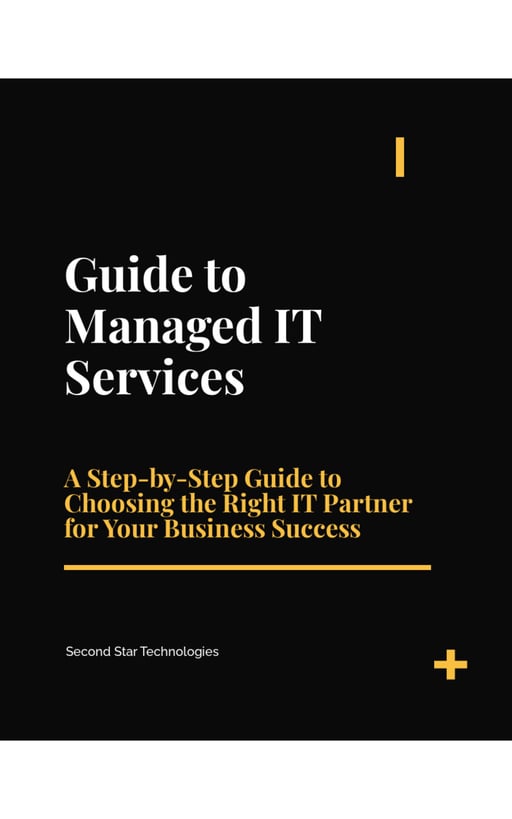


Leave a Comment